Как сделать джейлбрейк Apple TV
Многие обладатели яблочных мобильных устройств под управлением iOS — iPhone и iPad — знают о такой процедуре, как джеилбрейк (jailbreak), но мало кто в курсе, что это можно сделать и с ТВ-приставкой Apple TV. Напомню, что эта операция позволяет получить полный доступ к своему устройству и его файловой системе. Что это даст? А вот что — Вы сможете сделать из приставки полноценный домашний медиацентр, установив на неё бесплатный медиаплеер Kodi (ранее известный, как XBMC), с помощью которого можно будет легко и удобно управлять видеофайлами, фотографиями и музыкой. Единственный недостаток — официально операция производителем не поддерживается и поэтому иногда возникают проблемы с гарантийным ремонтом. Поэтому оптимальнее всего делать «отвязанный джейлбрейк», который позволить сделать сброс к заводским настройкам в случае чего.
К сожалению, Jailbreak Apple TV можно сделать не на каждой приставке, а только на тех, у которых, на нижней части корпуса стоит номер модели А1378 . Если там номера нет, то его можно посмотреть в меню Эппл ТВ — раздел «Настройки >>> Через». Ещё один способ посмотреть сработает ли джеилбрейк н- посмотреть в разделе «TV-разрешение» есть ли вариант «720p HD, 60 Hz». Если да, то операция сработает успешно с большой долей вероятости.
Есть ещё один момент, который обязательно надо учитывать — версия установленной прошивки Apple TV. Последние версии ПО (например, 6.2.1) джейлбрейк сделать не даст. Поэтому придётся откатываться на старую версию прошивки. Лучше всего на 5.3. Скачать её можно на сайте ipswdownloader.com .
Инструментарий. Для работы нам понадобиться последняя версия программы iTunes и специальная бесплатная утилита Seas0nPass (качать её можно тут). К компьютеру подключать Apple TV будем с помощью кабеля Micro-USB.
Что делаем?!
Ставим на компьютер iTunes. Потом запускаем программу Seas0nPass и выбираем пункт Create IPSW:
Утилита проверить подключение приставки Apple TV к компьютеру:
Внимание! Не подключайте силовой кабель Apple TV. Распознавание приставки в программе Seas0nPass должно пройти автоматически, после чего индикатор на Apple TV начнёт мигать
Затем берем пульт управления приставкой и одновременно зажать и держать две кнопки — Меню и Старт/пауза. Нажатыми их надо держать секунд 7-10. Если всё прошло успешно, то Вы увидите сообшение «Firmware Restore Successful», что будет означать, что джейлбрейк Apple TV прошёл успешно.

Разработчик Кевин Брэдли выпустил джейлбрейк greeng0blin, совместимый с приставками Apple TV 4. Он устанавливается поверх tvOS 10.2.2, а откат к этой версии операционной системы возможен даже с tvOS 11. Вместе с джейлбрейком на приставку устанавливается аналог Cydia — магазин nitoTV, где можно найти различные твики и приложения.
Инструкция по взлому:
- Зайдите на сайт nitoTV и скачайте инструмент greeng0blin. В настоящее время он работает только на macOS (версия для Windows будет выпущена позже).
- Подключите Apple TV к компьютеру с помощью кабеля USB Type-C.
- Скачайте Cydia Impactor. Установите и запустите эту программу.
- Перетащите файл greeng0blin.ipa в окно Cydia Impactor и введите логин и пароль от учётной записи Apple >
Apple TV support jailbreak tool.
| Checkr1n jailbreak | Apple TV 4th gen running tvOS 14 – tvOS 13 |
| Chimera Tv jailbreak | Apple TV 4th and 5th gen running tvOS 12 – tvOS 12.2 |
| Unc0ver jailbreak | Apple TV 4K running tvOS 13 – tvOS 13.4.5. |
| EtasonATV | First public ATV3 jailbreak |
| ElectraTV Jailbreak | Apple TV 4th and 5th gen running tvOS 11.2 – tvOS 11.3.1 |
| LiberTV Jailbreak | Apple TV 4 and 4K running tvOS 11.0 and 11.1 |
| GreenG0blin | Apple TV 4 running tvOS 10.2.2 |
| LiberTV jailbreak | Apple TV 4 running tvOS 9.1 – tvOS 10.1 |
| Pangu9 jailbreak | Apple TV 4 running tvOS 9.0 – tvOS 9.0.1 |
| Seas0npass jailbreak | Apple TV 2 running tvOS 4.3 – tvOS 5.3 (untethered) & tvOS 6.1.2 (tethered) |
How To Jailbreak Apple TV 4th, 5th Gen?
The method for jailbreaking the fourth and fifth-generation Apple TV devices is slightly different than the methods discussed above. However, this method also has a software requirement. TV’s running a 12.2 IOS or later cannot follow the steps below.
- On your Mac, download the “Cydia Impactor” app and the “Chimera TV jailbreak file.
- Connect the Apple TV to your MAC via a Micro-USB and wait for it to show up. Then drag the “Chimera TV jailbreak file” and drop it on the “Cydia Impactor” to run it.
- Press the “start” button and initiate the process.
- Enter your Apple log-in credentials in a dialogue box when it pops up. Do not worry, as the app is only going to register itself to your Apple TV. So, it is completely safe.
- The impactor will download the Chimera TV app onto the Apple TV, and the process will be complete. You can now unplug your Apple TV device from your MAC.
- Connect the device to the TV and boot it up. Open the Chimera TV app and select the Jailbreak option.
- Your TV will be jailbroken as soon as the app completes its processes.
Related Post: How To Install Apps/3rd Party Apps On Apple TV?
Что я могу сделать сейчас?
После того, как вы разблокируете свое устройство, самый простой способ начать работу также будет с FireCore и называется aTV Flash. Macworld заявляет, что aTV Flash «превращает Apple TV в мощный медиацентр для вашей гостиной».
Программное обеспечение стоит 29 долларов США и дает вам почти все необходимое для добавления множества различных функций к взломанным Apple TV 1 или 2, включая просмотр веб-страниц, поддержку нескольких форматов мультимедиа (включая AVI и другие) и возможность установки таких приложений, как XBMC.
Он также предоставляет виджет погоды, новостные ленты и множество других полезных инструментов, а также позволяет получить доступ ко всем обычным функциям Apple TV, которые вам нравятся. Вам понадобится USB-накопитель, и вы должны следовать этим инструкциям .
- https://spoonjab.com/updated-jailbreak-apple-tv-2nd-gen-4-4-4-9a406a-ios-5-0-1/
- https://gadgetshelp.com/budushchie-tekhnologii/sovety-po-dzheilbreiku-apple-tv/
- https://window-10.ru/apple-tv-jailbreak-chto-daet/
- https://br.atsit.in/ru/?p=31967
- http://helpexe.ru/apple/kak-sdelat-dzhejlbrejk-apple-tv-dzhejlbrejk
How To Use Apple TV After Jailbreak?
So, are you thinking about what to do after jailbreaking Apple TV? Well, the first thing you can do is install the TV Flash on your device. Once done, restart your device. Now, go to the Manage Extras tab, where you can download and install whichever apps you want. It is the ultimate media center that you need. The software prices are around $29.99.
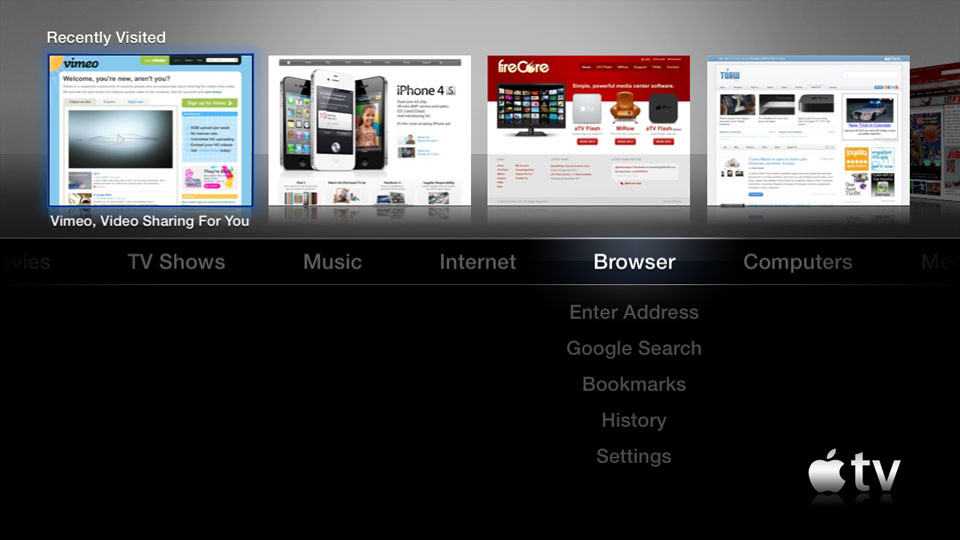
All you need to do is install the software on your device and then take advantage of web browsing, multi-media format, and the ability to install different apps. You can also enjoy weather widgets, newsfeeds, and other necessary tools, along with the Apple features available.
Как сделать джейлбрейк Apple TV 4
Это немного другой процесс джейлбрейка телевизора четвертого поколения, и он также имеет ограничение. Несмотря на то, что вы сможете пользоваться многими взломанными приложениями Apple TV, доступными в Интернете, джейлбрейк привязан, и поэтому пользователям придется заново делать джейлбрейк Apple TV при каждом его выключении и повторном включении.
Хотя это является проблемой для устройств iOS, это не должно быть большой проблемой для пользователей Apple TV, поскольку он всегда подключен к источнику питания и переходит в «спящий режим», а не полностью отключается на регулярной основе.
Да, и, как и Apple TV 2, джейлбрейк Apple TV 4 будет работать только в том случае, если вы работаете с tvOS 10.0 — 10.1. К сожалению, тем, кто установил tvOS 10.1.1 или более позднюю версию, не повезло, так как техника джейлбрейка была исправлена Apple в более поздних обновлениях ОС.
В любом случае, выполните следующие действия, чтобы сделать джейлбрейк вашего Apple TV 4:
- На Mac или ПК загрузите Cydia Impactor и файл джейлбрейка liberTV.
- Подключите Apple TV к компьютеру Mac или ПК с помощью кабеля USB-C — USB-A. Если у вас нет одной под рукой, вы можете купить ее на Amazon за £ 3.99.
- Откройте Cydia Impactor и перетащите файл liberTV в приложение, чтобы загрузить его, затем нажмите «Пуск», чтобы начать процесс установки.
- Затем приложение должно запросить ваш Apple ID и пароль. Ваши учетные данные используются для «подписи» приложения и его установки на Apple TV. Хорошо использовать ваш личный Apple ID, но те, кто хочет быть увереннее, могут создать альтернативный Apple ID для использования с Cydia Impactor.
- Cydia Impactor должен установить приложение liberTV на свой Apple TV, готовое к джейлбрейку. По завершении отсоедините Apple TV от Mac или ПК и снова подключите его к телевизору.
- На вашем Apple TV вы должны увидеть приложение LiberTV. Нажмите, чтобы открыть.
- Выберите параметры для джейлбрейка (см. Скриншот ниже) и нажмите «Сделать это»!
- Затем должен начаться процесс джейлбрейка, который займет несколько минут. По окончании «Успех! Ваш телевизор был освобожден! сообщение должно появиться на экране. Если произойдет сбой и произойдет перезагрузка, просто повторите процесс — для успешного джейлбрейка Apple TV может потребоваться более одной попытки.
У нас есть еще много руководств по Apple TV, в том числе: Советы экспертов для Apple TV | Как настроить и использовать Apple TV | Как путешествовать по сети на Apple TV | Как получить US Netflix в Великобритании на Apple TV
Unc0ver Jailbreak – Apple TV 4K running tvOS 13 – tvOS 13.5.
Unc0ver is an online jailbreak tool.
compatibility
tvOS 13 – tvOS 13.5 – Apple TV 4K
You need,
Apple Developer Account
Mac (it should be connected to the same network as Apple TV)
iOS App Signer
Unc0verTV IPA
How to sign and sideload Unc0ver apps to the Apple TV 4K
Step 1- Launch Xcode
Step 2- Add your Apple account. (go to Preferences > Accounts > Click + to add an account.)
Step3- Tap on file >New Project > tvOS, Single View App in the menu bar.
Step4- Enter the project details.(name – Unc0ver)
Step5- you want to sideload. Also, Team should be the Apple ID you added first. Finally, hit ‘Finish’.
Step6- It shows the ‘General’ tab by default with some basic information. In the menu bar, select ‘Window’ and then ‘Devices and Simulators’. It will show a new window with the option to ‘Pair’ the Apple TV if it doesn’t, make sure you completed it before.
Step7- Now a notification popup will appear to enter the pairing code displayed on the Apple TV. This allows the Mac and Apple TV to communicate and install applications over-the-air.
Step8-
Now copy the ‘Identifier’ of Apple TV while ‘Devices and Simulators’ open. Apple TV successfully paired. (You can paste it on a notepad.)
Step9- Close the ‘Tools and Simulators’ window and go back to our main Excode window. Select the ‘Signing and Capabilities’ tab and tick ‘Automatically sign up’.
Step10- Go to Apple developer account and select ‘Account’ > ‘Devices’ and hit the ‘+’. Name your Apple TV, and in the Device ID we can now paste the ‘Identifier’ we saved earlier.
Step11- Go to ‘Certificates, Identifiers & Profiles’ and select ‘Profiles’. Press the ‘+’ and select ‘tvOS App Development’> Continue for our ‘Application ID’ > select the XC Wildcard. Again, press the Continue button.
Step 12-Your Mac should now show up in the list of certificates. Check your Mac and click Continue, select your Apple TV in the list> Click Continue. Give your certificate a name and click ‘Generate’.
Step 13- Click the ‘Download’ button to download our mobile provisioning profile now! This is a profile that allows us to sign and install Unc0ver on our specific Apple TV. Now we can now launch ‘iOS App Signer’, Input File is unc0verTV IPA. The signing certificate should be pre-populated with ‘Apple Development: APPLEIDHERE!’.
Step 14- Now, for the Provisioning Profile, select ‘Choose Custom File’ and select the Provisioning Profile we downloaded and generated in the Apple Developer Portal!
Step 15- Click the star> Name the output. Now everything is set up successfully and there is a final, signed IPA. Go to Xcode and open ‘Devices and Simulators’ again. Under ‘Installed Apps’ for our Apple ID, press ‘+’. You can now select our signed IPAs created by us using the ‘iOS App Signer’. Unc0ver should now be installed on Apple TV 4K.
Step16- Launch the unc0ver application on your Apple TV and click Jailbreak. On successful execution, the nitoTV launcher should appear!. Go to the Settings app on your Apple TV. Open the Network tab, and take note of the ‘IP Address of your Apple TV.
Step 17- Open the terminal on the MAC. Type ‘ssh root @ IPADDRESS’ below. It prompts you to verify the identity of the remote server (i.e. Apple TV). Quickly confirm and type ‘alpine’ as password.
Enjoy your jailbroken Apple TV
The Advantages of Jailbreaking Apple TV
Here are some of the reasons why consumers choose to jailbreak their Apple TV:
- To get access to programs and functionalities not supported by Apple.
- To play media formats not supported by Apple.
- To install the Web browser on Apple TV, follow these steps.
- Apple TV’s user interface may be customized.
How to Use Snow3rd to Jailbreak an Apple TV 3rd Generation?
Regardless of what you hear on the internet, there is currently no method to jailbreak Apple TV 3. There are several methods provided on the internet, but none of them seem to work. You cannot jailbreak your Apple TV 3 streaming device if you own one.
Jailbreak Apple TV 2 with Firecore SeasOnPass
The second generation of Apple TV is fairly simple to jailbreak, and utilizing Firecore SeasOnPass is the most convenient and dependable method.
1: First and foremost, download and install Firecore SeasOnPass on your Windows or Mac computer.
2: Use a USB Micro cable to connect your Apple TV to your Windows/Mac PC.
3: Open the SeasOnPass app and choose Create IPSW.
4: You’ll be asked to utilize the Apple TV remote’s Menu and Play/Pause buttons.
5: After tapping those buttons, your Apple TV 2 will be automatically jailbroken within a few minutes.
6: When the jailbreaking procedure is finished, click Done.
7: Unplug your Apple TV from your Windows/Mac PC and connect it to your TV through HDMI.
8: The FireCore logo appears on the screen when Apple TV powers up.
9: That’s all there is to it. Your Apple TV 2 is now running jailbroken software, and you may install programs from sources other than the App Store.
How to Use Cydia Impactor to Jailbreak Apple TV 4 and 4K
1: Jailbreak Apple TV 4 and 4K using Cydia Impactor Install Cydia Impactor and the liberTV jailbreak file on your Windows or Mac computer.
2: Use the USB cord to connect your Apple TV to your Windows/Mac PC.
3: Open Cydia Impactor and drop the liberTV jailbreak file into it.
4: Click the Start button to begin the installation procedure.
5: Log in using your Apple ID and password.
6: Cydia Impactor will quickly install the liberTV app on the Apple TV.
7: After installation, unplug the Apple TV from the Windows/Mac PC and attach it to your TV.
8: Now, on Apple TV, open the liberTV app.
9: Choose one of your jailbreak alternatives and click Do it.
10: The jailbreaking procedure will just take a few minutes.
11: When finished, the “Success!” The phrase “Your TV has been freed!” will show on the screen.
12: That’s all there is to it. Third-party applications may now be installed on your Apple TV.
Jailbreak Apple TV 2
After you have everything ready, launch the Seas0nPass software on your computer and click the «Create IPSW» button.
Create IPSW starts the jailbreak process
Next you’ll get a message to connect your Apple TV to your PC or Mac. Plug in the power cord and Micro USB cable then connect it to your computer. You don’t need the HDMI or Ethernet cables connected – just the power and Micro USB.
Seas0nPass is waiting for you to connect you Apple TV via micro USB
After you connect your Apple TV, grab the Apple TV remote, point it at your Apple TV and hold down the Menu and Play/Pause buttons simultaneously for seven seconds. This will put the Apple TV in Device Firmware Update (DFU) mode.
After you see the blue light on the front of the box start blinking rapidly, release the buttons and the Apple TV should be recognized by your computer. You’ll get a message asking if you want to save the signatures. This is up to you. I usually don’t because it errors out on my system for some reason, but you might have better luck.
Apple TV 2 is recognized in DFU mode
After the signatures are saved, you’ll see the following screen letting you know that the latest software is being downloaded and installed, which is 5.3 (10B809). This is exactly what you want, the jailbreak software and customized iPhone Software (IPSW). The amount of time this takes will vary depending on your internet connection. It took about 15 minutes to download and install on my DSL connection.
Seas0nPass is downloading iOS 5.3 (10B809)
During the process you’ll hear the «chime» sound while it disconnects and connects to USB.
After the jailbreak software is installed, iTunes will launch into Apple TV Recovery Mode and restore your Apple TV. You don’t need to do anything at this point, just wait for iTunes to do its job. This can take around 10 minutes.
iTunes is restoring your Apple TV 2 in Recovery Mode to the Jailbreak version of the software
Success! When it’s done you should see the following message that your Apple TV has been restored to factory settings with the custom IPSW. But, you’re not quite done yet. Click OK to the success message then exit out of iTunes.
Apple TV has been successfully restored to factory, um, jailbreak settings
Now you’ll be back at the Seas0nPass screen and told «Custom IPSW created successfully!» Click OK.
Custom IPSW Created and you’re almost done
The final step is to boot your Apple TV tethered. So make sure the power cord and Micro USB cables are still connected. Grab the remote control again, point it at the Apple TV and hold down the Menu and Play/Pause buttons again for seven seconds to enter DFU mode. Now on your computer click the Tethered Boot button in Seas0nPass. A couple of screens will come up, but don’t do anything.
Apple TV found in DFU mode
After that you’ll see that the tethered boot was completed, and you can now connect your HDMI cable to your HDTV. At this point remove the Micro USB cable, but not the power cord. If you remove the power cord, you’ll need to connect it to your computer again and do the tethered boot.
Tether boot successful, remove Micro USB and plug HDMI in to HDTV
Now on your HDTV you’ll need to go through the initial set up process, just like when you first bought it. Select your language, connect it to your home network, and when you get to the screen asking if you want to send information to Apple, select «No Thanks.»
Send usage info to Apple? No Thanks
You’ll know the jailbreak was completely successful because you’ll see a new FireCore logo where Settings used to be.
Welcome to your jailbroken Apple TV, the FC logo will appear on the Settings button
Побег из тюрьмы Blackb0x
Согласно iDownloadBlog , участники сообщества побег из тюрьмы только что разработали решение для взлома программного обеспечения на старых устройствах Apple TV второго и третьего поколения, чтобы вы могли запускать медиаплеер с открытым исходным кодом Kodi .
Хотя обычно мы не рекомендуем взламывать ваши устройства, в этом случае риск относительно невелик. Во-первых, у этих устаревших моделей Apple TV истек гарантийный срок, а во-вторых, они, вероятно, не особенно полезны ни для чего другого.
Кроме того, в отличие от iPhone или iPad, вы не собираетесь использовать их для обработки важной личной информации, поэтому риск нарушения безопасности минимален. Кроме того, целью этого взлома является запуск Kodi на вашей телевизионной приставке
Kodi-это уважаемый и хорошо зарекомендовавший себя развлекательный центр с открытым исходным кодом, который предлагает множество надстроек практически для любого потокового сервиса, о котором вы только можете подумать,-и многое другое
Кроме того, целью этого взлома является запуск Kodi на вашей телевизионной приставке. Kodi-это уважаемый и хорошо зарекомендовавший себя развлекательный центр с открытым исходным кодом, который предлагает множество надстроек практически для любого потокового сервиса, о котором вы только можете подумать,-и многое другое.
Согласно странице проекта GitHub , инструмент для взлома Blackb0x работает на современных версиях macOS. и поддерживает следующие модели Apple TV:
Apple TV 3,2 (A1469) Apple TV 3,1 (A1427) Apple TV 2,1 (A1378)
A1469 и A1427 являются немного разными вариантами третьего Apple TV поколения, поскольку Apple выпустила обновленную модель «Rev A» в начале 2013 года с некоторыми незначительными изменениями компонентов и поддержкой одноранговой сети AirPlay. Однако в остальном эти два устройства были идентичны.
Похоже, Blackb0x устанавливает модифицированную старую версию iOS на Apple TV, заменяя стандартное программное обеспечение Apple TV. Модели Apple TV третьего поколения получают iOS 8.4, а модели второго поколения-iOS 7.1.2. Стоит отметить, что tvOS началась с версии 9.0, а последним «обновлением программного обеспечения Apple TV» от Apple была версия 7.3, выпущенная в 2019 году для добавления поддержки Apple TV +.
What Are The Downsides of Being Able To Jailbreak Your Device?
Jailbreaking your Apple TV is an enjoyable method to make unique adjustments to your home entertainment system. However, there is a possibility of failure when jailbreaking. The most significant danger is that malware could infect your device.
- Hackers can also install other forms of malware on your smartphone when it has been jailbroken. Malware is one example of this, as it can access your files and your financial accounts. It is also possible that it contains a virus that will erase all of your data.
- In addition, jailbreaking can make your iPhone, iPad, or iPod Touch vulnerable to various security flaws and vulnerabilities. This might be anything from viruses and malware to stealing your Apple ID. You run the risk of having your warranty void as well.
- It’s possible that jailbreaking will reveal the inner workings of your smartphone. This is especially important to remember about your iPad or iPod Touch. The malicious software known as KeyRaider successfully stole thousands of private keys, certificates, and receipts of purchases.
See Also: How To Share Apple TV Plus With Family? Easy Guide!
Checkra1n Tv jailbreak for tvOS 14 – tvOS 13
Checkra1n is a hardware-based jailbreak tool. You can use this tool to jailbreak your iPhone as well as your Apple TV. the latest version of iOS tvOS 14.6 Beta is already jailbroken with checkra1n. So you can use this checkra1n tool to jailbreak your Apple TV device by using a computer. Currently, Checkra1n is supporting tvOS 12.0 to tvOS 14.6 Beta.
 Checkra1n jailbreak
Checkra1n jailbreak
TVOS
Device compatibility.
Apple TV 4K (5th Gen) / Apple TV HD (4th Gen) / Apple TV 4K (6th Gen)
Version
tvOS 14 – Apple TV 4K
tvOS 13 – tvOS 13.4.8 – Apple TV 4th generation / Apple TV 4K
Step Guide –
Step1- Download checkra1n TV for Mac OS.
Checkra1n mac oS
Step2 – Open the DMG file and move the app to the application folder.
Step3- Open checkra1n app.
Step4- connect your Apple TV to Mac.
Step5- Tap the start button.
FAQ
1. Can you jailbreak Apple TV without a computer?
You can perform an untethered jailbreak by rebooting the Apple TV without a desktop/ laptop.
2. Can I put a VPN on my Apple TV?
Unfortunately, VPN is not natively available for Apple TV devices. However, to keep yourself protected from getting hacked, you can use a virtual router and enjoy your complete privacy.
3. What does jailbreaking an Apple TV do?
You can install apps that are not supported by Apple TV and enjoy using them on your device. Also, you personalize your interface with the jailbroken Apple TV device.
4. Is it possible to sideload apps on Apple TV 4K?
Yes, you can sideload apps on your Apple TV 4K.
5. Can your reset 1st generation Apple TV?
To reset your Apple TV, go to Settings >> System >> Reset. Then, choose the reset type and confirm.
6. Can Apple TV 3rd generation be jailbroken?
No. There is no way to jailbreak the Apple TV 3rd generation device.
Disclosure: If we like a product or service, we might refer them to our readers via an affiliate link, which means we may receive a referral commission from the sale if you buy the product that we recommended, read more about that in our affiliate disclosure.
The Advantages of Hacking The Apple TV Jailbreak
Below is a list of a few main reasons why people choose to jailbreak their Apple TVs:
- To use applications and make use of capabilities that Apple does not support.
- To play the various types of media that Apple does not support. This is where Apple TV’s true strength lies, particularly in older models that came before Apple TV.
- You can access media applications like YouTube, Netflix, iTunes, NHL, Vimeo, and so on by default. Unfortunately, Apple TV hardware can occasionally have difficulties, which is especially likely if upgrades have ceased.
- Installing a web browser on Apple TV requires the following:
- To personalize the Apple TV user interface. You can install customized launchers, plugins, themes, and widgets showing weather and thumbnail slide shows, for example. You can also modify the screen saver and the color palette, hide specific menus, and add shortcuts to the primary menu with their help.
See Also: iOS Emulators For Windows
Benefits Of Jailbreaking Apple TV
Please enable JavaScript
Benefits Of Jailbreaking Apple TV
How to jailbreak an Apple TV 4 or Apple TV 4K
It’s a slightly different process to jailbreak the fourth- and fifth-generation TVs as tvOS operates differently to the traditional Apple TV software.
Oh, and like the Apple TV 2, the Apple TV 4/4K jailbreak will only work if you’re running tvOS 12 – 12.1.1. Those that have installed tvOS 12.2 or later are sadly out of luck, as the jailbreak technique was patched by Apple in later OS updates.
Anyway, follow these steps to jailbreak your Apple TV:
- Open Cydia Impactor and drag and drop the ChimeraTV file onto the app to load it, then click Start to commence the installation process.
- The app should then ask for your Apple ID and password. Your credentials are used to ‘sign’ the app and allow it to be installed on your Apple TV. It should be fine to use your personal Apple ID, but those that want to be extra sure can create an alternative Apple ID for use with Cydia Impactor.
- Cydia Impactor should then install the ChimeraTV app onto your Apple TV, ready for jailbreaking. Once completed, disconnect your Apple TV from your Mac or PC and plug it back into your TV.
- On your Apple TV, you should see the ChimeraTV app. Tap it to open it.
- Select your options for the jailbreak and select Do it!
- The jailbreak process should then begin, and will take a few minutes to complete. Upon completion, a ‘Success! Your TV has been liberated!’ message should appear on-screen. If it fails and reboots, simply retry the process – it can take more than one attempt to successfully jailbreak the Apple TV.
We have many more
tutorials about the Apple TV, including
how to set up and use an Apple TV,
how to surf the web on an Apple TV and most importantly,
how to get US Netflix in the UK on Apple TV.
Есть ли смысл в джейлбрейке Apple TV?
Приставка Apple TV во многом необычна. Хотя второе и третье поколения Apple TV работают под управлением iOS, телевизионная приставка Apple сильно отличается от всех других устройств iOS: iPhone, iPod touch и iPad. Но это не значит, что джейлбрейк Apple TV не имеет смысла. Скорее, именно джейлбрейк позволяет добавить смысл самой Apple.
В качестве простого примера предположим, что у вас есть Time Capsule, на которой вы храните фильмы, и Apple TV, подключенный к телевизору, на котором вы хотите смотреть эти фильмы. Но вы не можете транслировать фильмы из Time Capsule! Почему, только Apple знает. Джейлбрейк успешно решает эту проблему.
Как устанавливать приложения в XBMC на Apple TV2
Так в чем же преимущество джейлбрейка Apple TV?






























